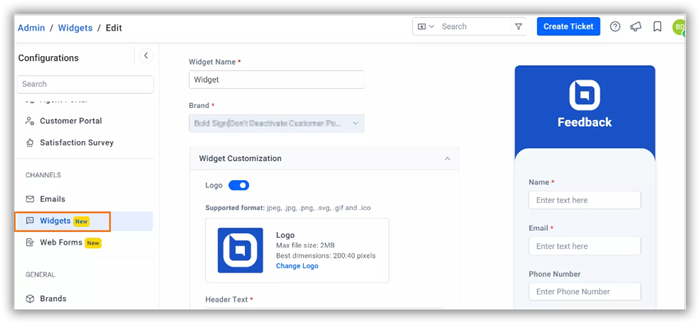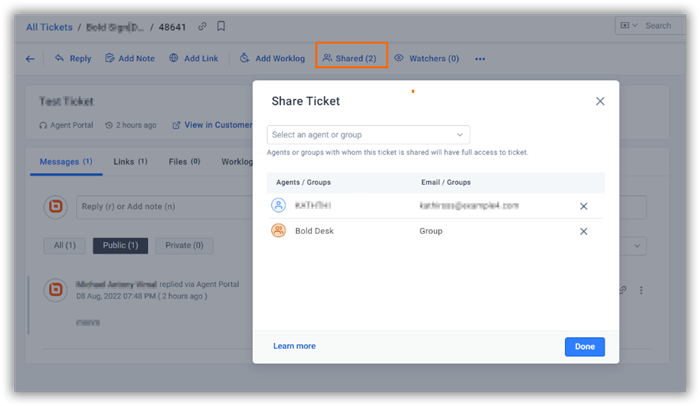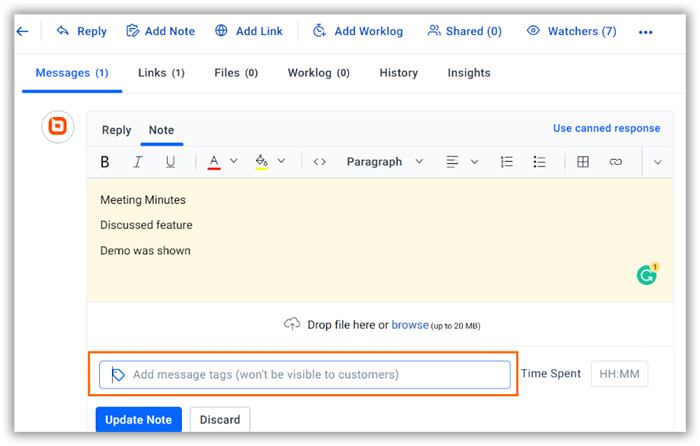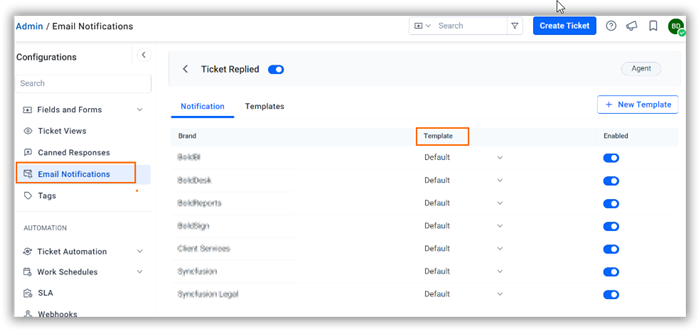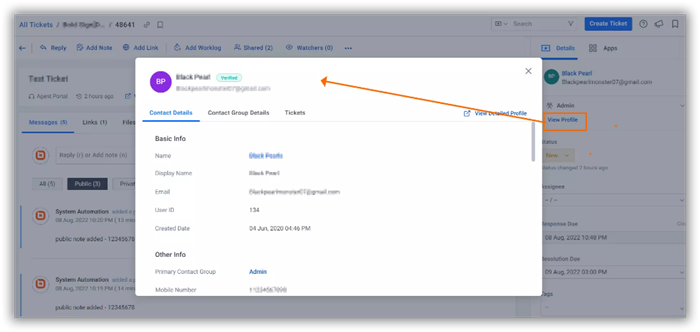We are very enthusiastic to announce that BoldDesk has been updated with new support and features. We’ll go through the new BoldDesk features in this blog. We intend to drop a few surprises along the way!
New BoldDesk Features
The following are the new BoldDesk features from the recent release.
Embeddable web widgets
One of the BoldDesk features that has been added in the latest release is an embeddable widget. This feature allows you to embed a contact form in your company’s website or help center. Web widgets can be customized. For example, you can embed a help or feedback widget in any external website, such as WordPress, by adding a small piece of script. A ticket is automatically created when an end-user submits a request via widget.
Embeddable web forms
Incorporate a Contact Us or ticket creation web form into any external website, such as WordPress. For example, you could include a small piece of script on your website’s Contact Us page so as to automatically generate a Contact Us form. When a customer submits a request, a ticket is automatically created.

For more articles on Embeddable wed forms and widgets, click here!
Share tickets
With the new BoldDesk features, you can collaborate with cross-departmental teams using the share ticket feature. When you share a ticket with a specific agent or group, that agent or group can access the ticket, even if their access permissions were previously restricted through the roles and permissions rules.
For instance, consider a ticket created for the accounts team that requires the contribution of the HR team. Using this feature, an accounts team member can share a ticket with the HR team, even if the HR team doesn’t have access to the ticket for internal collaboration.
Message tagging
Tagging messages will help you classify and filter them. This BoldDesk feature is only available in the Agent Portal. Conversation reports allow you to filter by message tag, so you can view consolidated messages that belong to that specific tag.
One of the use cases for this is adding tags to meeting notes in a conversation and viewing all meeting notes in one view using the conversation report.
Brand-based email template customization
One of the BoldDesk features now supported include brand-specific email notifications and template customization.
Option to add public notes via automation
In the Automation action, you can add a public note. without affecting the service-level agreement (SLA).
Custom app for contacts and contact groups
Now, you can integrate custom apps with the contact and contact group modules. Using custom apps, integrate any third-party contextual data in the apps panel of contact and contact group profile pages.
File download settings for anonymous users
Additional settings are provided to allow file downloads without requiring a login. These settings help you while using email-based ticketing. You can control this behavior via the Customer Portal settings of the admin module. By default, only users with permission to view tickets can download files.
Advanced payload option webhook
The new advanced formatting option allows for the customization and configuration of a specific payload to a webhook endpoint. You can change the payload object structure and direct it to your REST API URL. This eliminates the need for another intermediate parser application to receive the payload, transform it, and call the desired REST API.
Satisfaction survey rating without login
To rate a ticket using satisfaction survey rating links sent via email, users don’t need to log into their accounts. You can turn off this behavior using the admin module settings.
Option to link related contact to ticket
Using the link ticket BoldDesk feature, link customers related to a ticket for internal reference. These links are not exposed to end users and email alerts won’t be sent to linked contacts. If you need to send email alerts, then use the CC feature instead of related contacts.
Quick preview of contact details
Now, you can view a customer’s profile information without leaving the ticket screen by just clicking the View Profile option.
REST API support
New REST APIs for:
- Multiple-file uploads in a ticket at ticket creation or message update.
- The shared-ticket BoldDesk features.
- Linking related contacts to tickets.
- Attaching files to a ticket without linking them to a specific message or notes.
Conclusion
We are always happy to provide new features that help you simplify your work and improve your productivity. We hope that you enjoy these new BoldDesk features. Let us know what BoldDesk features you want to see next in the comments section.
Try BoldDesk by Syncfusion to see how your customer support team can be more productive. You can start a 15-day free trial on BoldDesk.com. For any questions, contact BoldDesk support.
Related articles
- Launching Knowledge Base Software and BoldDesk’s New Features
- BoldDesk’s Latest Features in the November 2022 Release
- Release Announcement—December 2022 New Features